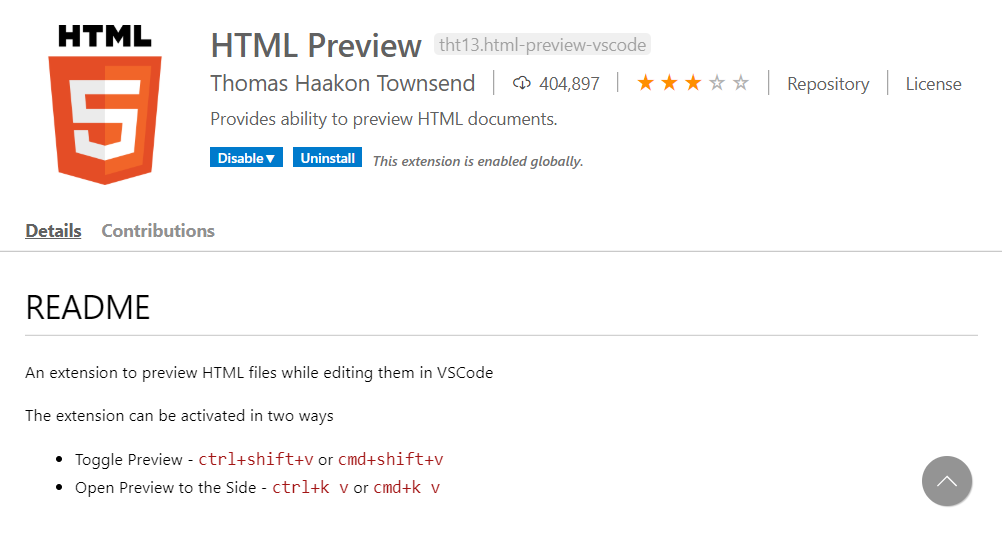TwinCAT - Troubleshoot Issues of TwinCAT 3
1. VirtualBox error and real-time configuration As soon as a component of the computer uses Hyper-V, only the engineering environment (XAE) can be used on this computer, not the runtime environment (XAR). The VT-x-CPU function is mandatory with 64-bit operating systems (must be enabled in BIOS and be available). To release CPUs to TwinCAT real-time operation, users should run: msconfig Leave one or more CPUs for the operation. Reboot is needed. Note that hard real-time operation is supported only on Intel Ethernet controllers. 2. 'TwinCAT System' (10000): Sending ams command >> Init4\RTime: Start Interrupt: Ticker started >>AdsWarning: 4115 (0x1013, RTIME: system clock setup fails. Run: C:/TwinCAT/3.1/System/win8settick.bat Reboot is needed. 3. AdsWarning 1823 LAN adapters need to install "TwinCAT RT-Ethernet Filter Driver" from Windows control panel or TwinCAT settings. 4. ESI files, also called XML description, need to be ...