Blogger - Take Visual Studio Code as the HTML Editor
1. Open Visual Studio Code, go to "File"→"Preference"→"Settings"→"Text Editor"→"Formatting" and check "Format on paste" to avoid auto-indent of pasting.
2. Go to "File"→"Preference"→"User Snippets", search and open html.json file. Create your own snippets. Take mine for example,
| { // Place your snippets for html here. Each snippet is defined under a snippet name and has a prefix, body and // description. The prefix is what is used to trigger the snippet and the body will be expanded and inserted. Possible variables are: // $1, $2 for tab stops, $0 for the final cursor position, and ${1:label}, ${2:another} for placeholders. Placeholders with the // same ids are connected. // Example: // "Print to console": { // "prefix": "log", // "body": [ // "console.log('$1');", // "$2" // ], // "description": "Log output to console" // } "HTML paragraph": { "prefix": [ "paragraph" ], "body": [ "<div dir=\"ltr\" style=\"line-height: 1.8;\">", "<span style=\"color: black; font-family: Arial; font-size: 14pt; font-variant-east-asian: normal; font-variant-numeric: normal; vertical-align: baseline; white-space: pre-wrap;\"", ">$1", "</span></div><br />", "", "$0", ], }, "HTML table": { "prefix": [ "table" ], "body": [ "<div dir=\"ltr\" style=\"line-height: 1.8;\">", "<span style=\"color: black; font-family: Arial; font-size: 14pt; font-variant-east-asian: normal; font-variant-numeric: normal; vertical-align: baseline; white-space: pre-wrap;\"", ">$1", "</span></div>", "<div dir=\"ltr\" style=\"line-height: 1.0; overflow: auto;\">", "<table style=\"border: none;\">", "<colgroup><col width=\"1%\"></col></colgroup>", "<tbody><tr><td style=\"background-color: lightgrey; padding: 10pt 10pt 10pt 10pt;\">", "<span style=\"color: black; font-family: Consolas; font-size: 12pt; white-space: pre;\"", ">$2", "</span></td></tr></tbody></table></div><br />", "", "$0", ], }, "HTML angle brackets": { "prefix": [ "angleBrackets" ], "body": [ "<$1>$0" ], }, "HTML blockquote": { "prefix": [ "blockquote" ], "body": [ "<div dir=\"ltr\" style=\"line-height: 1.8; border-left: 4px solid lightgray;\">", "<blockquote style=\"text-align: left;\"><span style=\"color: black; font-family: Arial; font-size: 14pt; font-variant-east-asian: normal; font-variant-numeric: normal; vertical-align: baseline; white-space: pre-wrap;\"", ">$1", "</span></blockquote></div><br />", "", "$0", ], }, } |
3. Install the "HTML Preview" extension. It provides code preview synchronously.
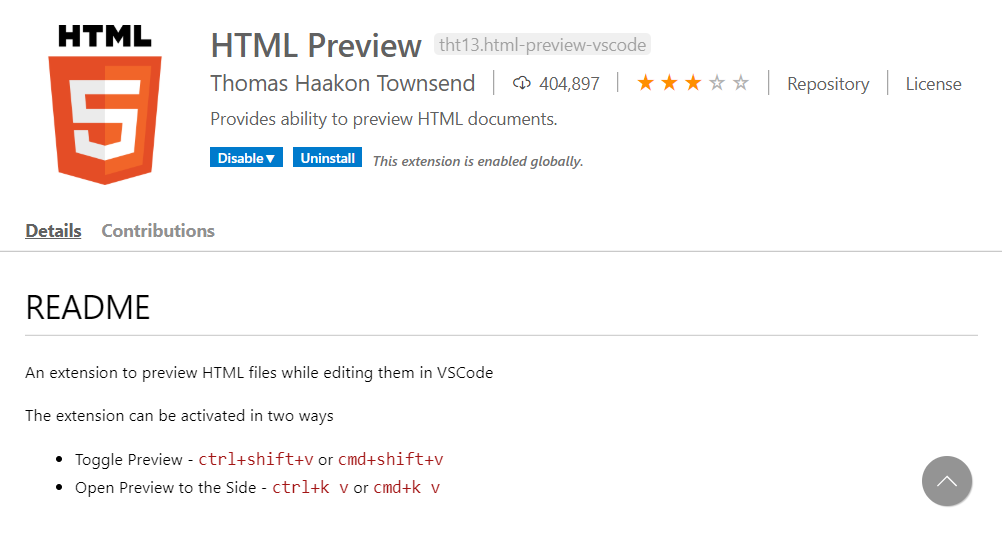
4. Lastly, Open a new file, type exclamation mark, enter, and start edit between body elements.


Comments
Post a Comment